THIS IS SO EXCITING!
There is a a new feature in Google Business profile that just went live that you need to know about. It will allows your restaurant to choose and display your preferred online ordering link.
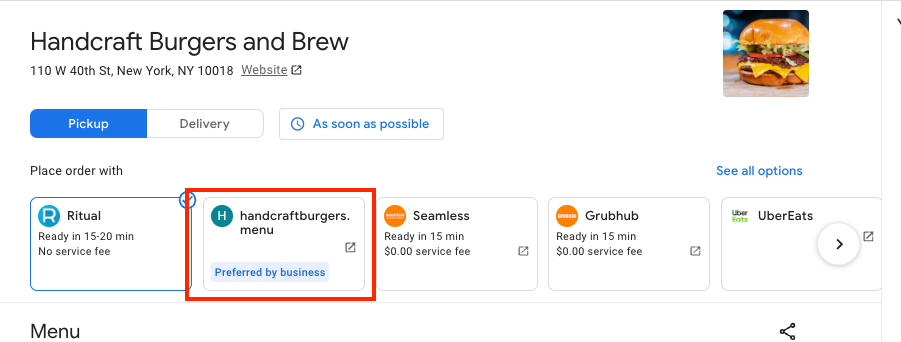
Here's what it is and how to update it!
We will use our restaurant, Handcraft Burgers and Brew as an example
As you are aware, when you look at your Google Business Profile under the ordering button, all the ways in which a guest can place an order are available. Likely you'll see your direct link along with various 3rd party services.
Assuming you want your guests to order directly since its cheaper for you, cheaper for them and you capture their contact data so you can market to them, there are 2 things you need to do.
- Accept orders on your profile
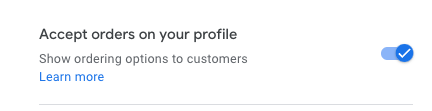
This will allow you to take orders directly into your first party system right on your google page.
Step 1: Log into Google Business Profile
Step 2: Click Food Ordering
Step 3: Toggle on "Accept orders on your profile"
2. Set as preferred
This will add the blue "Preferred by Business" text under your first party ordering solution.
Step 1: Log into Google Business Profile
Step 2: Click Food Ordering
Step 3: Click the pencil next to your preferred ordering provider
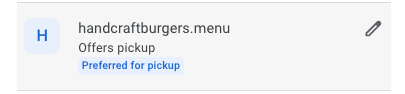
Step 4: Click the pencil next to Set as preferred
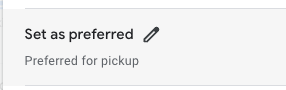
Step 5: Toggle on "Preferred for pickup"
Step 6: Click Save
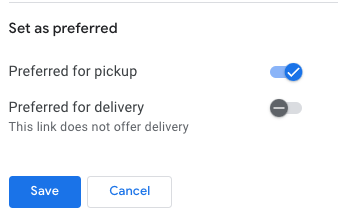
That's it!
Now when someone searches for what they crave on Google and they end up on your profile, you will direct them to order directly from you.
Here's a video walk through if you need it:

Do you need help with Google, Yelp, local search or other restaurant marketing tactics? Drop me a line. That's what I do --- help with marketing.
rev@brandedstrategic.net


