Do you want to get more online orders at your restaurant?
There are some small changes you can make today that are guaranteed to create a guest-pleasing scenario that will not only get you more orders, but it will decrease 1-star reviews.
Please don't read this if you aren't going to take action. Ideas without action are just entertainment. I'm writing this because I know it will help you. You are reading this because you are an action-taker.
NOW TAKE ACTION!

We are all fighting the same fight --- our guests have lots of options, no one really wants to eat the same thing day after day, and the 3rd party delivery service providers have a very slick interface as well as a huge development team that makes their apps really easy to use .. and use again.
If we want to beat them and create pleasing experiences for our guests, we have to beat them at their own game.
I study this stuff all the time. I get asked questions every day. We test this at Handcraft Burgers and Brew My clients do this. It works. Take action.

Start Doing This With Your Online Ordering if You Want Your Guests to Order Again and also Stop Getting 1 Star Reviews
1. List the ingredients.
It's no secret, I hate pickles. If you follow me on Instagram or TikTok you'll often hear me say "First things first, let's get rid of the zombie pickle." Pickles are a food infection. Let's move on.
The other day I ordered a mixed grill salad from a restaurant. My idea of salad is lettuce, tomato, onions, cucumbers, carrots ... classic salad ingredients. The online ordering did not have the ingredients listed so I typed in the special request field "no tomatoes."

What I got back was lamb and chicken (yay!) with hot sauce and white sauce (yay) over garbanzo beans, minced black olives, minced cucumbers, finely chopped green peppers, pickled onions, and PICKLES.
That's not a salad. That is a random assortment of vegetables, most of which I don't like.
Because it was so hard to pick around the cukes (yuck), olives (gross), and the pickle infection, I scooped off what I could and threw it out.
Would you order from that restaurant again?
Be sure to list out your ingredients.

2. Remove ingredients
Some people (this guy!) don’t like pickles. My son doesn’t like cheese on pizza. Some people are all allergic to apples.
Lots of restaurants include additions and that’s great, but the move is to make it easy to REMOVE items without having to type it out in the special instructions.
As my buddy Tony Buka says “I don’t trust that you’re going to read that.”
That’s a better customer experience.
You might say, "But it’s our signature dish, and that’s how it’s supposed to be served,” and I say get over yourself unless you’re cool losing a repeat customer.
Your call, but I'd suggest you allow guests to click to remove ingredients.
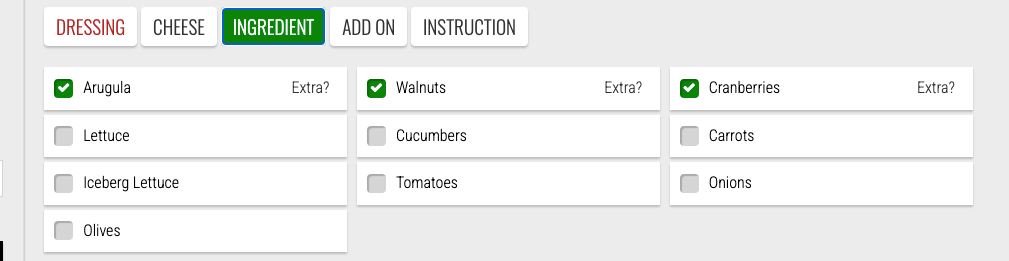
3. Always include a description.
There is a multi-unit fast-casual brand in NYC that we have been ordering from lately in the Branded Strategic office. It's really tasty, and we enjoy it.
They make all of their sauces in-house, and they taste delicious. However, on their online ordering platform, there is no description for the sauces, and there is actually nothing listed on their site either describing them. So its a little bit of a crap shoot on what you are going to get.
If they simply described the sauce in the online ordering (including in modifiers) it would make things so much easier.
Don't expect your guests to know what your dish is, plainly spell it out.
Always include a description.
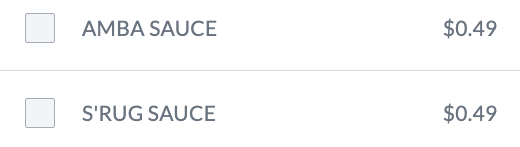
4. Add accurate photos.
They say a picture is worth a thousand words. They also say you eat first with your eyes.
Think about it, which would make you hungrier - reading the words "porterhouse steak" or seeing a photo of one? It's a no-brainer.
Stop using stock photos. Stop using photos that don't accurately show what the dish looks like and what is included.
And please don't use the excuse of "I don't know how to take good pictures." You have a device in your pocket that is powerful enough to take pictures that Apple can use on billboards.
Get some good lightning. Take the photo. Use a free app like Snapseed to edit and get photos on your menu. Or hire someone to do it for you.
Show people what the dish looks like. It will make them hungry. They will place an order.
Add accurate photos.
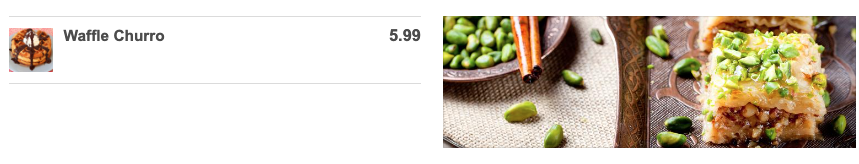
5. Give me your number.
I asked a bunch of my food loving friends to tell me about frustrations they have with placing online orders. They had great feedback. This is one I had not thought of but once they mentioned it, I totally agreed.
Put your phone number at the top of your online ordering.
Why?
Because some people have questions. They could be about allergens, modifiers or the availability of a product. These are all buying questions. While they have their phone in one hand, their wallet is in the other.
Make it easy to call you with questions. Put your phone number on your online ordering.

Which one are you doing to do first?
Do you have any other ideas I should have included?
----
Do you need help with any of this? Send me an email rev@brandedstrategic.net
- Rev Ciancio
WHAT DOES REV DO?
*I help restaurants to build guest marketing programs.
*I help hospitality tech companies with lead generation and content marketing.

